“God Mode” is a hidden feature in Windows that provides a centralized Control Panel for all of Windows’ settings. Here’s how you can enable it using P
“God Mode” is a hidden feature in Windows that provides a centralized Control Panel for all of Windows’ settings. Here’s how you can enable it using PowerShell:
- Right-click on the desktop and select New -> Folder
- Name the folder as follows: GodMode.{ED7BA470-8E54-465E-825C-99712043E01C}
- Press Enter. The folder’s icon will change to the Control Panel’s icon, and the name will disappear
- Open the folder. You’ll see more than 200 settings menus to choose from, organized into categories
Please note that “God Mode” is just a nickname for this feature. It doesn’t provide any additional privileges or powers beyond what your user account already has2. It’s simply a handy way to access all of Windows’ settings from one place12.
Disclaimer: Be careful when changing settings, especially if you’re not sure what they do. Incorrectly configuring some settings could cause problems with your system2.
Powershell code to enable God Mode:
try {
$GodModeSplat = @{
Path = "$HOME\Desktop"
Name = "GodMode.{ED7BA470-8E54-465E-825C-99712043E01C}"
ItemType = 'Directory'
}
$null = New-Item @GodModeSplat
"✔️ God mode enabled, please click the new desktop icon"
exit 0 # success
} catch {
"⚠️ Error in line $($_.InvocationInfo.ScriptLineNumber): $($Error[0])"
exit 1
}
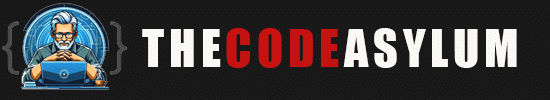
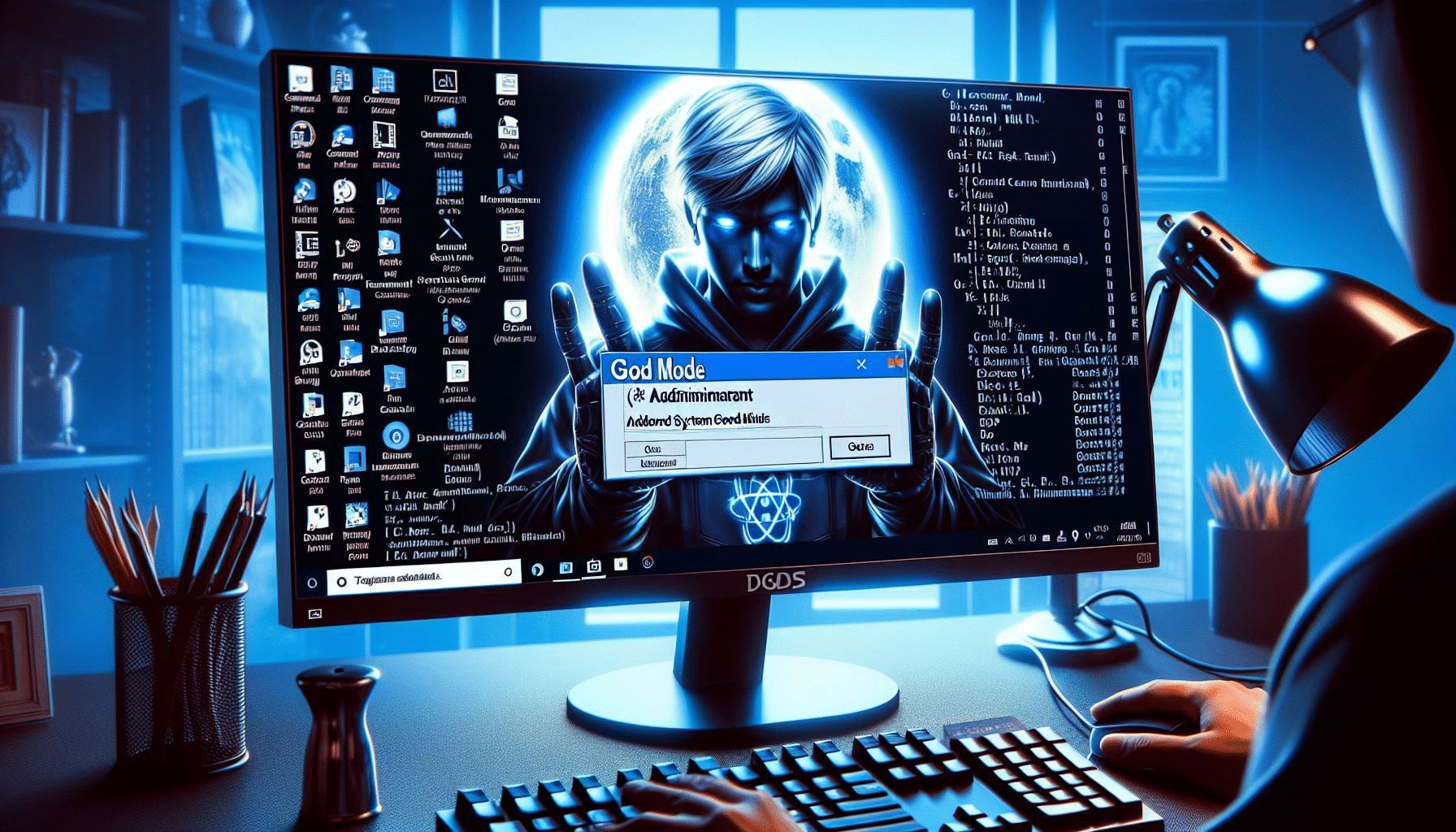
COMMENTS