What is BadUSB?
Are your devices truly secure against the stealthy threat of BadUSB attacks? Imagine plugging in an innocent-looking USB drive only to unknowingly unleash a tidal wave of malware and compromised data onto your system. The repercussions could be catastrophic, making it imperative to delve into the depths of BadUSB and arm yourself with preventive strategies.
In this article, we unravel the enigma of BadUSB, shedding light on its inner workings and the potential risks it poses to your devices. We’ll equip you with practical tips and insights on thwarting BadUSB attacks, safeguarding your valuable data from falling into the wrong hands. From understanding the anatomy of a malicious USB device to fortifying your defenses against cyber threats, we’ve got you covered. We will also show you the positive aspects, and that not all BadUSB’s are truly bad! Penetration Testers frequently use BadUSB’s for example.
Stay ahead of the curve by uncovering the nuances of BadUSB and mastering the art of device security. Prepare to navigate the labyrinth of cybersecurity threats with confidence and vigilance in the digital age.
Are there GoodUSB’s? Yes! GoodUSB’s use BadUSB technologies for positive and good purposes like penetration testing.
Introduction to BadUSB
BadUSB is a form of cyber-attack that exploits the inherent vulnerability of USB devices to compromise the security of computers and other connected systems. It involves the alteration of USB firmware, allowing the USB device to emulate other devices or execute unauthorized commands. This enables malicious actors to gain control over the target computer and carry out various nefarious activities.
The risks associated with BadUSB attacks are significant. Once an infected USB device is connected to a computer, it can go unnoticed as it disguises itself as a legitimate device, such as a keyboard or network adapter. This allows the attacker to bypass traditional security measures and gain access to sensitive information or inject malicious code into the system.
The alarming aspect of BadUSB is that it can affect any USB device, from flash drives to keyboards, making it a pervasive threat. Additionally, the simplicity of carrying out a BadUSB attack makes it appealing to attackers.
At its core, BadUSB involves reprogramming the microcontroller on a USB device, giving it the ability to perform unauthorized actions on the host system. This means that a seemingly innocent and legitimate USB device, such as a flash drive or keyboard, can be transformed into a powerful hacking tool by an attacker.
The capabilities of BadUSB are vast and varied. Attackers can use this technique to execute unauthorized commands, spread malware, intercept sensitive information, and even gain remote access to a victim’s computer. The ability to modify firmware allows the attacker to essentially control the behavior of the USB device, making it a potent and subtle threat.
One common type of BadUSB attack is the USB Rubber Ducky, which masquerades as a regular USB keyboard but is actually designed to perform pre-programmed keystrokes on the target computer. This enables the attacker to run malicious commands or scripts without the user’s knowledge.
Another example is the WiFi-enabled BadUSB, which combines the power of BadUSB with a wireless network device. This allows attackers to establish remote access to compromised systems, even from a distance, making detection and attribution challenging.
It’s important to note that BadUSB is not a specific piece of malware, but rather a concept that encompasses a myriad of cyber threats exploiting the firmware of USB devices. This makes it difficult for traditional antivirus software to detect and mitigate the risks associated with BadUSB.
To protect against BadUSB attacks, it is crucial to stay vigilant and adopt proactive measures. This includes using USB port blockers to prevent unauthorized devices from connecting, monitoring typing speed to detect potential keystroke injectors, and restricting access to elevated Command Prompt to prevent the execution of unauthorized commands.
By understanding the nature of BadUSB attacks and taking necessary precautions, individuals and organizations can safeguard their devices and prevent potential security breaches. Always be cautious when connecting USB devices from unknown sources and regularly update firmware and security software to stay ahead of evolving threats.
Types of BadUSB Attacks
BadUSB attacks come in various forms, each leveraging different techniques to exploit the vulnerabilities in USB devices. Understanding these attack types can help you better protect yourself against potential threats. Here are some common BadUSB attack variants:
1. USB Rubber Ducky
The USB Rubber Ducky is a popular tool used by both ethical hackers and malicious actors. It emulates a USB keyboard and quickly inputs pre-programmed keystrokes into the target computer, allowing an attacker to execute various commands and actions remotely.
2. WiFi-enabled BadUSB
WiFi-enabled BadUSB attacks take advantage of USB devices with built-in WiFi capabilities. These malicious USB devices connect to nearby wireless networks and serve as an entry point for the attacker, enabling them to infiltrate the connected system and potentially gain unauthorized access.
3. Keystroke Injectors
Keystroke injectors are designed to intercept and inject keystrokes into a victim’s keyboard input stream. By manipulating the keyboard traffic, these devices can bypass security measures and execute malicious commands, such as installing malware or stealing sensitive information.
It is important to note that these are just a few examples of BadUSB attack types. Attackers are constantly coming up with new techniques and variants to exploit the vulnerabilities found in USB devices.
To protect against BadUSB attacks, it is crucial to be cautious when using USB devices from unknown sources. Consider taking the following preventative measures:
– Regularly update the firmware of your USB devices to patch any known security vulnerabilities.
– Avoid using USB devices from untrusted sources or those found in public places.
– Use USB port blockers or physical locks to prevent unauthorized access to your computer’s USB ports.
– Implement software-based protections, such as monitoring typing speed or restricting access to elevated Command Prompt.
By staying informed about the different types of BadUSB attacks and taking proactive measures, you can minimize the risk of falling victim to these malicious exploits. Remember, prevention is key in maintaining the security of your devices and personal information.
How BadUSB Works
BadUSB is a sophisticated form of attack that takes advantage of the firmware embedded in USB devices to execute unauthorized commands and compromise unsuspecting computers. Understanding how BadUSB works is crucial for safeguarding your devices and protecting against potential threats.
Exploiting Firmware Vulnerabilities
At the core of a BadUSB attack lies the exploitation of firmware, which serves as the software interface between a USB device and a computer’s operating system. Malicious actors manipulate the firmware to inject malicious code into seemingly innocent USB devices. This code can be disguised as a legitimate executable file, a Windows shortcut file, or even a text file.
Execution of Unauthorized Commands
Once the manipulated USB device is connected to a target computer, the compromised firmware executes unauthorized commands. It can exploit various vulnerabilities, such as the Windows shortcut file (LNK file) exploit or the Sticky Keys exploit. These exploits allow the attacker to gain control over the victim’s keyboard, giving them access to sensitive information and the ability to execute malicious actions.
Concealing the Malicious Payload
One of the most alarming aspects of BadUSB attacks is their stealthy nature. Victims often remain unaware that their computers have been compromised because the malicious payload is hidden within the firmware of the USB device. This subtlety makes BadUSB a highly challenging threat to detect and defend against.
Preventative Measures
To protect yourself from BadUSB attacks, it is vital to implement proactive measures. These include regularly updating firmware and device drivers, using reputable antivirus software, and being cautious when plugging in USB devices from untrusted sources. Additionally, restricting access to elevated Command Prompt and monitoring any unusual USB device behavior can provide an extra layer of defense against potential threats.
By understanding how BadUSB attacks exploit firmware vulnerabilities and execute unauthorized commands, you can take the necessary precautions to ensure the security of your devices and protect against this crafty cybersecurity attack. Stay vigilant and regularly update your security practices to stay one step ahead of evolving threats.
Legitimate Uses of GoodUSB
While BadUSB attacks are primarily associated with cyber threats and malicious intentions, it is important to note that the technology itself has legitimate uses in certain scenarios. I like to call these GoodUSB’s since the term BadUSB makes even Good USB’s sounds Bad! Understanding these use cases can help us differentiate between malicious intent and responsible applications of GoodUSB technology.
1. Security Testing and Penetration Testing:
Security professionals and ethical hackers can utilize GoodUSB techniques to identify vulnerabilities and weaknesses in systems. By creating their own malicious GoodUSB devices, they can simulate attacks and assess the effectiveness of existing security measures.
2. Educational Purposes:
In a controlled and supervised environment, GoodUSB can be used as a teaching tool for cybersecurity professionals, providing hands-on experience and insights into potential attack vectors. This allows individuals to better understand the risks associated with USB devices and develop proactive measures to counter them.
3. Hardware Prototyping:
As GoodUSB involves reprogramming a USB device’s firmware, it can be leveraged for prototyping and experimentation in industries such as hardware development. This can help manufacturers and designers understand the intricacies of USB devices and enhance product security.
4. Firmware Updates and Debugging:
In some cases, GoodUSB techniques can be used to update firmware on USB devices or debug them for troubleshooting purposes. This allows manufacturers and developers to gain greater control over the functionality and performance of their devices.
It is crucial to approach the use of GoodUSB technology with caution and adhere to ethical practices. Responsible use of GoodUSB can aid in improving security measures, enhancing knowledge, and fostering innovation in the realm of cybersecurity and hardware development.
5. System Builds:
Another function that is rarely mentioned is using a GoodUSB to run numerous commands to set system configurations, download files, load software, etc.
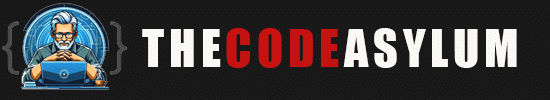
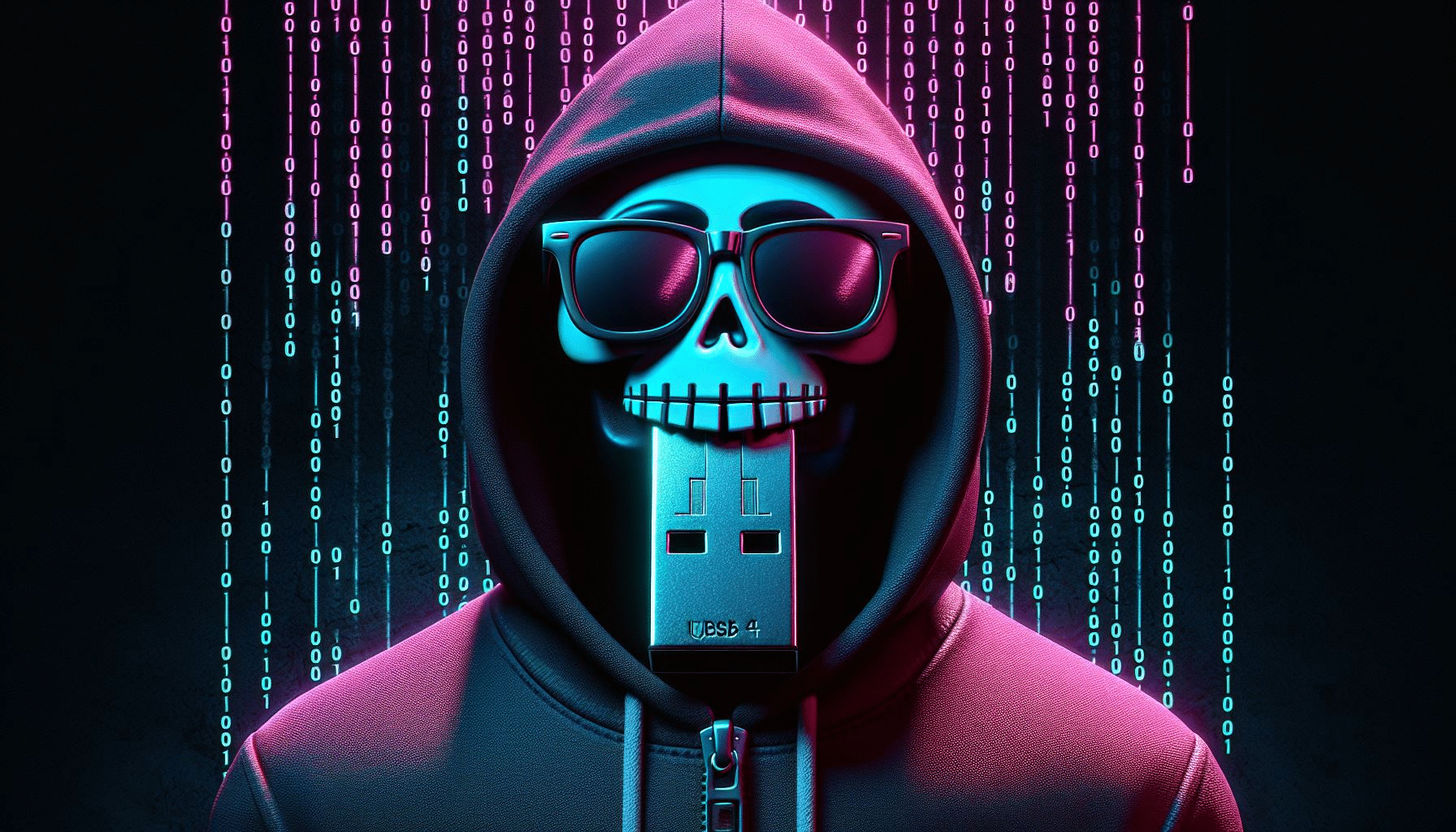
COMMENTS