One of the many tasks that usually gets assigned to the IT department is part of the Offboarding process for exiting employees. For Office 365 organiz
One of the many tasks that usually gets assigned to the IT department is part of the Offboarding process for exiting employees. For Office 365 organizations this can be easily accomplished with some Powershell scripting. Since this is a multi-step process, lets break it down into simple steps. Let’s first connect to all the required services, in this example those services will be:
– Sharepoint
– Exchange
– AzureAD
$usercredential = Get-Credential $Session = New-Pssession -ConfigurationName Microsoft.Exchange -ConnectionUri -Credential $UserCredential -Authentication Basic -AllowRedirection
Import-Pssession $session
Connect SPOService -Url https://<SP Admin Center>.sharepoint.com -credential $cred
Connect-AzureAD -Credential $cred
#Initializing Variables
$User = Get-AzureADUser -ObjectId $Username
$Mailbox = Get-Mailbox | Where {$_.PrimarySmtpAddress -eq $username}
$Manager = Get-AzureADUserManager -ObjectId $user.ObjectId
$OutOfOfficeBody = @"
Hello
Please Note I am no longer work for The Code Asylum anymore.
Please contact $($Manager.DisplayName)
$($Manager.UserPrincipalName)
for any questions.
Thanks!
"@
#Set Sign in Blocked
Set-AzureADUser -ObjectId $user.ObjectId -AccountEnabled $false
#Disconnect Existing Sessions
Revoke-SPOUserSession -User $Username -confirm:$False
Revoke-AzureADUserAllRefreshToken -ObjectId $user.ObjectId
#Forward e-mails to manager
Set-Mailbox $Mailbox.Alias -ForwardingAddress $Manager.UserPrincipalName -DeliverToMailboxAndForward $False -HiddenFromAddressListsEnabled $true
#Set Out Of Office
Set-MailboxAutoReplyConfiguration -Identity $Mailbox.Alias -ExternalMessage $OutOfOfficeBody -InternalMessage $OutOfOfficeBody -AutoReplyState Enabled
#Cancel meetings organized by this user
Remove-CalendarEvents -Identity $Mailbox.Alias -CancelOrganizedMeetings -confirm:$False
#RemoveFromDistributionGroups
$DistributionGroups= Get-DistributionGroup | where { (Get-DistributionGroupMember $_.Name | foreach {$_.PrimarySmtpAddress}) -contains "$Username"}
foreach( $dg in $DistributionGroups)
{
Remove-DistributionGroupMember $dg.name -Member $Username -Confirm:$false
}
#Re-Assign Office 365 Group Ownership
$Office365GroupsOwner = Get-UnifiedGroup | where { (Get-UnifiedGroupLinks $_.Alias -LinkType Owners| foreach {$_.name}) -contains $mailbox.Alias}
$NewManagerGroups = @()
foreach($GRP in $Office365GroupsOwner)
{
$Owners = Get-UnifiedGroupLinks $GRP.Alias -LinkType Owners
if ($Owners.Count -le 1)
{
#Our user is the only owner
Add-UnifiedGroupLinks -Identity $GRP.Alias -LinkType Members -Links $Manager.UserPrincipalName
Add-UnifiedGroupLinks -Identity $GRP.Alias -LinkType Owners -Links $Manager.UserPrincipalName
$NewManagerGroups += $GRP
Remove-UnifiedGroupLinks -Identity $GRP.Alias -LinkType Owners -Links $Username -Confirm:$false
Remove-UnifiedGroupLinks -Identity $GRP.Alias -LinkType Members -Links $Username -Confirm:$false
}
else
{
#There Are Other Owners
Remove-UnifiedGroupLinks -Identity $GRP.Alias -LinkType Owners -Links $Username -Confirm:$false
}
}
#Remove from Office 365 Groups
$Office365GroupsMember = Get-UnifiedGroup | where { (Get-UnifiedGroupLinks $_.Alias -LinkType Members | foreach {$_.name}) -contains $mailbox.Alias}
$NewMemberGroups = @()
foreach($GRP in $Office365GroupsMember)
{
$Members = Get-UnifiedGroupLinks $GRP.Alias -LinkType Members
if ($Members.Count -le 1)
{
#Our user is the only Member
Add-UnifiedGroupLinks -Identity $GRP.Alias -LinkType Members -Links $Manager.UserPrincipalName
$NewMemberGroups += $GRP
Remove-UnifiedGroupLinks -Identity $GRP.Alias -LinkType Members -Links $Username -Confirm:$false
}
else
{
#There Are Other Members
Remove-UnifiedGroupLinks -Identity $GRP.Alias -LinkType Members -Links $Username -Confirm:$false
}
}
#Send OneDrive for Business Information to Manager
$OneDriveUrl = Get-PnPUserProfileProperty -Account $username | select PersonalUrl
Set-SPOUser $Manager.UserPrincipalName -Site $OneDriveUrl.PersonalUrl -IsSiteCollectionAdmin:$true
#Send Final E-mail to Manager
#BuildHTMLObjects
If ($DistributionGroups)
{
$DGHTML = " The user has been removed from the following distribution lists
” foreach( $dg in $DistributionGroups) { $DGHTML += ”
$($dg.PrimarySmtpAddress)
” } $DGHTML += ”
” } If ($Office365GroupsOwner) { $O365OwnerHTML = ” The user was an owner, and was removed from the following groups
” foreach($GRP in $Office365GroupsOwner) { $O365OwnerHTML += ”
$($GRP.PrimarySmtpAddress)
” } $O365OwnerHTML += ”
” } If ($Office365GroupsMember) { $O365MemberHTML = ” The user was a member, and was removed from the following groups
” foreach($GRP in $Office365GroupsMember) { $O365MemberHTML += ”
$($GRP.PrimarySmtpAddress)
” } $O365MemberHTML += ”
” } If ($NewManagerGroups) { $NewOwnerAlertHTML = ” *Attention Required* The user was the only owner of the following groups. Please verify if there is any content in those groups that is still needed, otherwise, archive the groups as per normal procedure
” foreach($GRP in $NewManagerGroups) { $NewOwnerAlertHTML += ”
$($GRP.PrimarySmtpAddress)
” } $NewOwnerAlertHTML += ”
” } If ($NewMemberGroups) { $NewMemberAlertHTML = ” *Attention Required* The user was the only member of the following groups. Please verify if there is any content in those groups that is still needed, otherwise, contact the owner of the groups to be removed, or to archive the group
” foreach($GRP in $NewMemberGroups) { $NewMemberAlertHTML += ”
$($GRP.PrimarySmtpAddress)
” } $NewMemberAlertHTML += ”
” } $Subject = “User Offboarding Complete: $($User.UserPrincipalName)” $ManagerEmailBody = @” Hello $($Manager.DisplayName) This is an automated e-mail from IT to let you know that the account $($User.UserPrincipalName) has been de-activated as per normal standard procedure. All e-mails have been forwarded to you! $DGHTML $O365OwnerHTML $O365MemberHTML $NewOwnerAlertHTML $NewMemberAlertHTML You have also been assigned ownership of the OneDrive for Business of the account. Please navigate to the following URL : $($OneDriveUrl.PersonalUrl) and save any important data within 30 days. If you have any questions, please contact the IT Department. Thank you! “@ Send-MailMessage -To $Manager.UserPrincipalName -from j.holder@thecodeasylum.com -Subject $Subject -Body ( $ManagerEmailBody | out-string ) -BodyAsHtml -smtpserver smtp.office365.com -usessl -Credential $cred -Port 587
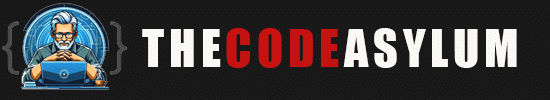
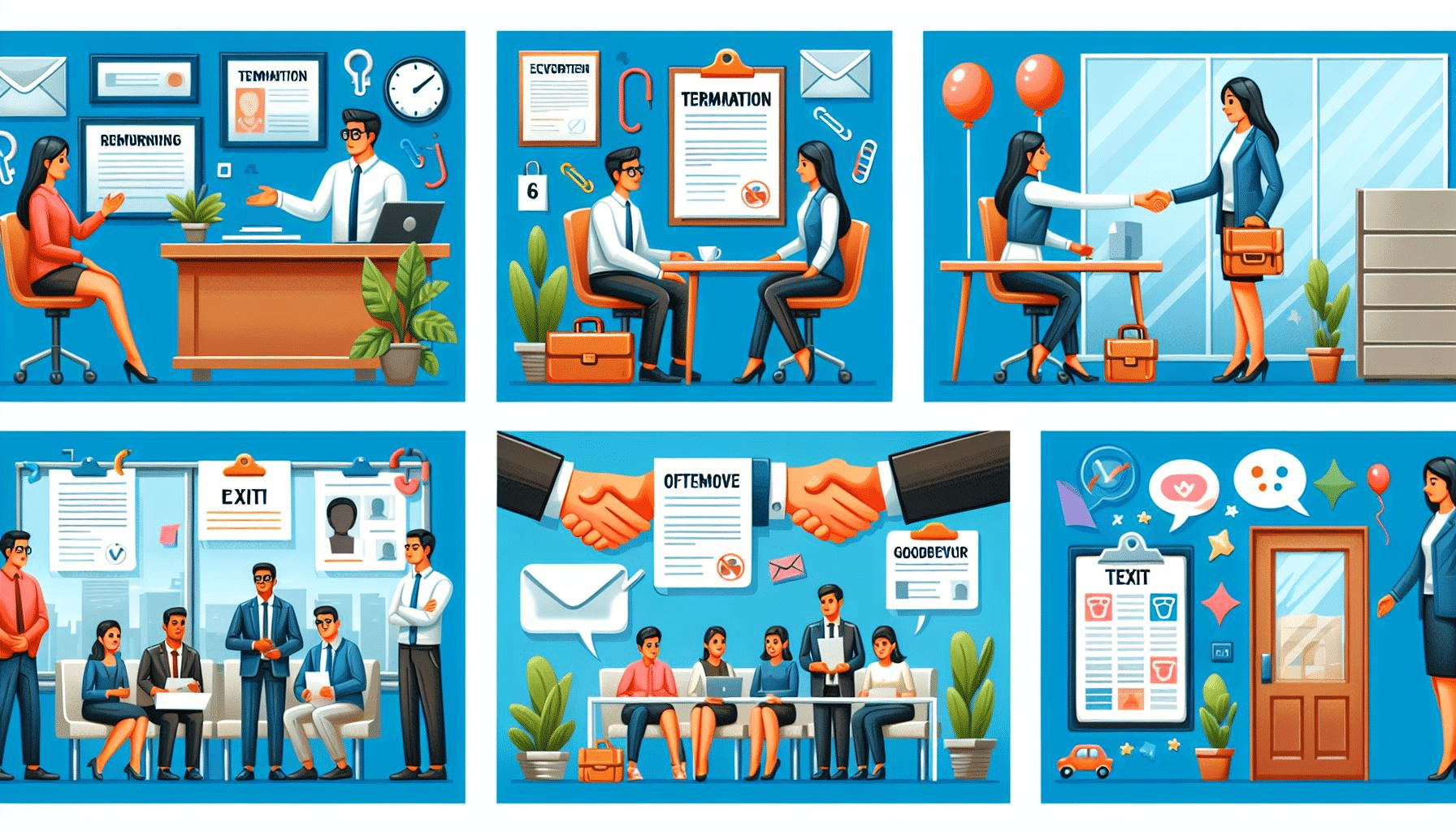
COMMENTS