Introducing the VMDK Shrink Manager: Simplifying VM Partition Resizing and VMDK Shrinking Have you ever found yourself wrestling with the intri
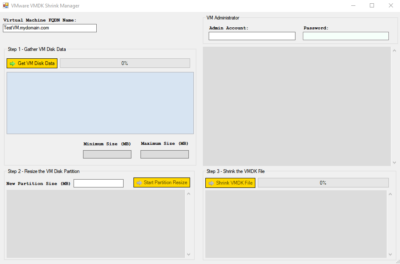
Introducing the VMDK Shrink Manager: Simplifying VM Partition Resizing and VMDK Shrinking
Have you ever found yourself wrestling with the intricacies of resizing a virtual machine (VM) partition and then attempting to shrink the associated VMDK file in VMware? If so, you’re not alone. The process can be quite the labyrinth, leaving even seasoned IT professionals scratching their heads. Fear not, though—I’ve got your back! 🚀
The Challenge: VM Partition Resizing and VMDK Shrinking
Picture this: You’re managing a VM, and you realize that the partition allocated to it needs adjustment. Maybe you need more space for critical applications, or perhaps you want to optimize storage utilization. Whatever the reason, you decide to resize the VM partition. But wait, there’s more! To keep things tidy and efficient, you also want to shrink the corresponding VMDK file. Sounds straightforward, right? Well, not quite.
The Struggle Is Real: The Hassle of Manual Adjustments
If you’ve attempted this process manually, you know the drill. It involves navigating through VMware’s settings, juggling disk management tools, and performing a delicate dance of resizing, moving, and shrinking. It’s like trying to solve a Rubik’s Cube blindfolded while riding a unicycle on a tightrope. Okay, maybe not that extreme, but you get the idea—it’s a challenge.
Enter the VMDK Shrink Manager: Your New Best Friend
But fear not! I’ve developed the VMDK Shrink Manager, an application that takes the headache out of VM partition resizing and VMDK shrinking. Here’s what it brings to the table:
- User-Friendly Interface: Say goodbye to cryptic commands and convoluted steps. The VMDK Shrink Manager boasts an intuitive interface that guides you through the process effortlessly. No more deciphering arcane documentation or consulting ancient scrolls.
- Automated Resizing: Need to adjust your VM partition size? Simply input your desired dimensions and let the VMDK Shrink Manager handle the rest. It’ll resize the partition like a pro, ensuring optimal utilization of your storage resources.
- Smart VMDK Shrinking: Shrinking a VMDK file can be nerve-wracking. But fear not! Our manager analyzes your VM’s usage patterns, identifies redundant data blocks, and safely trims the VMDK. It’s like having a storage-savvy sidekick by your side.
How to Get Started:
- Download and Launch the App: VMware VMDK Shrink Manager (30327 downloads ) Open the VMDK Shrink Manager.
- Resize and Shrink: Input your desired partition size, select the VM, and hit “Shrink.” The app will work its magic, optimizing your setup without breaking a sweat.
- Celebrate: Pop virtual champagne (or real champagne, if you prefer). You’ve just conquered VM partition resizing and VMDK shrinking like a champ!
So, whether you’re a seasoned sysadmin or a curious tech enthusiast, the VMDK Shrink Manager is your ticket to VM nirvana. Say goodbye to hassle, and hello to streamlined virtualization.
*Always remember YOU are 100% responsible for the use of this or any application posted on here, so it blows up on you don’t come to me!
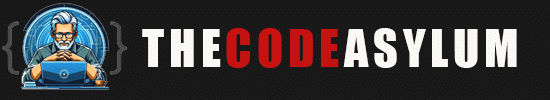

COMMENTS