Here is a PowerShell script that can be used to remove unwanted pre-installed apps from Windows. $MsftBloatApps = @( "Microsoft.3DBuilder"
Here is a PowerShell script that can be used to remove unwanted pre-installed apps from Windows.
$MsftBloatApps = @(
"Microsoft.3DBuilder"
"Microsoft.BingFinance"
"Microsoft.BingNews"
"Microsoft.BingSports"
"Microsoft.BingWeather"
"Microsoft.Getstarted"
"Microsoft.MicrosoftOfficeHub"
"Microsoft.MicrosoftSolitaireCollection"
"Microsoft.Office.OneNote"
"Microsoft.People"
"Microsoft.SkypeApp"
"Microsoft.Windows.Photos"
"Microsoft.WindowsAlarms"
"Microsoft.WindowsCamera"
"microsoft.windowscommunicationsapps"
"Microsoft.WindowsMaps"
"Microsoft.WindowsPhone"
"Microsoft.WindowsSoundRecorder"
"Microsoft.ZuneMusic"
"Microsoft.ZuneVideo"
"Microsoft.AppConnector"
"Microsoft.ConnectivityStore"
"Microsoft.Office.Sway"
"Microsoft.Messaging"
"Microsoft.CommsPhone"
"Microsoft.MicrosoftStickyNotes"
"Microsoft.OneConnect"
"Microsoft.WindowsFeedbackHub"
"Microsoft.MinecraftUWP"
"Microsoft.MicrosoftPowerBIForWindows"
"Microsoft.NetworkSpeedTest"
"Microsoft.MSPaint"
"Microsoft.Microsoft3DViewer"
"Microsoft.RemoteDesktop"
"Microsoft.Print3D"
)
# Uninstall default third party applications
$ThirdPartyBloatApps = @(
"9E2F88E3.Twitter"
"king.com.CandyCrushSodaSaga"
"4DF9E0F8.Netflix"
"Drawboard.DrawboardPDF"
"D52A8D61.FarmVille2CountryEscape"
"GAMELOFTSA.Asphalt8Airborne"
"flaregamesGmbH.RoyalRevolt2"
"AdobeSystemsIncorporated.AdobePhotoshopExpress"
"ActiproSoftwareLLC.562882FEEB491"
"D5EA27B7.Duolingo-LearnLanguagesforFree"
"Facebook.Facebook"
"46928bounde.EclipseManager"
"A278AB0D.MarchofEmpires"
"KeeperSecurityInc.Keeper"
"king.com.BubbleWitch3Saga"
"89006A2E.AutodeskSketchBook"
"CAF9E577.Plex"
"A278AB0D.DisneyMagicKingdoms"
"828B5831.HiddenCityMysteryofShadows"
)
# Uninstall Windows Store
$WindowsStoreApps =@(
"Microsoft.DesktopAppInstaller"
"Microsoft.WindowsStore"
)
$XboxFeaturesApps = @(
"Microsoft.XboxApp"
"Microsoft.XboxIdentityProvider"
"Microsoft.XboxSpeechToTextOverlay"
"Microsoft.XboxGameOverlay"
"Microsoft.Xbox.TCUI"
)
#Remove Microsoft Bloat Apps
foreach ($MsftBloatApp in $MsftBloatApps) {
Get-AppxPackage -Name $MsftBloatApp -AllUsers | Remove-AppxPackage -AllUsers
Get-AppXProvisionedPackage -Online | Where-Object DisplayName -EQ $MsftBloatApp | Remove-AppxProvisionedPackage -Online
}
#Remove Third Party Apps
foreach ($ThirdPartyBloatApp in $ThirdPartyBloatApps) {
Get-AppxPackage -Name $ThirdPartyBloatApp -AllUsers | Remove-AppxPackage -AllUsers
Get-AppXProvisionedPackage -Online | Where-Object DisplayName -EQ $ThirdPartyBloatApp | Remove-AppxProvisionedPackage -Online
}
#Remove Windows Store App
foreach ($WindowsStoreApp in $WindowsStoreApps) {
Get-AppxPackage -Name $WindowsStoreApp -AllUsers | Remove-AppxPackage -AllUsers
Get-AppXProvisionedPackage -Online | Where-Object DisplayName -EQ $WindowsStoreApp | Remove-AppxProvisionedPackage -Online
}
#Remove Xbox Apps
foreach ($XboxFeaturesApp in $XboxFeaturesApps) {
Get-AppxPackage -Name $XboxFeaturesApp -AllUsers | Remove-AppxPackage -AllUsers
Get-AppXProvisionedPackage -Online | Where-Object DisplayName -EQ $XboxFeaturesApp | Remove-AppxProvisionedPackage -Online
}
#Disable Xbox gaming features
Set-ItemProperty -Path "HKCU:\System\GameConfigStore" -Name "GameDVR_Enabled" -Type DWord -Value 0
If (!(Test-Path "HKLM:\SOFTWARE\Policies\Microsoft\Windows\GameDVR")) {
New-Item -Path "HKLM:\SOFTWARE\Policies\Microsoft\Windows\GameDVR"
}
Set-ItemProperty -Path "HKLM:\SOFTWARE\Policies\Microsoft\Windows\GameDVR" -Name "AllowGameDVR" -Type DWord -Value 0
# Uninstall Windows Media Player
Disable-WindowsOptionalFeature -Online -FeatureName "WindowsMediaPlayer" -NoRestart -WarningAction SilentlyContinue
# Disable search for app in store for unknown extensions
If (!(Test-Path "HKLM:\SOFTWARE\Policies\Microsoft\Windows\Explorer")) {
New-Item -Path "HKLM:\SOFTWARE\Policies\Microsoft\Windows\Explorer"
}
Set-ItemProperty -Path "HKLM:\SOFTWARE\Policies\Microsoft\Windows\Explorer" -Name "NoUseStoreOpenWith" -Type DWord -Value 1
#Disable Telemetry
Set-ItemProperty -Path "HKLM:\SOFTWARE\Microsoft\Windows\CurrentVersion\Policies\DataCollection" -Name "AllowTelemetry" -Type DWord -Value 0
Set-ItemProperty -Path "HKLM:\SOFTWARE\Policies\Microsoft\Windows\DataCollection" -Name "AllowTelemetry" -Type DWord -Value 0
Set-ItemProperty -Path "HKLM:\SOFTWARE\Wow6432Node\Microsoft\Windows\CurrentVersion\Policies\DataCollection" -Name "AllowTelemetry" -Type DWord -Value 0
#Disable Wi-Fi Sense
If (!(Test-Path "HKLM:\SOFTWARE\Microsoft\PolicyManager\default\WiFi\AllowWiFiHotSpotReporting")) {
New-Item -Path "HKLM:\SOFTWARE\Microsoft\PolicyManager\default\WiFi\AllowWiFiHotSpotReporting" -Force | Out-Null
}
Set-ItemProperty -Path "HKLM:\SOFTWARE\Microsoft\PolicyManager\default\WiFi\AllowWiFiHotSpotReporting" -Name "Value" -Type DWord -Value 0
Set-ItemProperty -Path "HKLM:\SOFTWARE\Microsoft\PolicyManager\default\WiFi\AllowAutoConnectToWiFiSenseHotspots" -Name "Value" -Type DWord -Value 0
#Disable Bing Search in Start Menu
Set-ItemProperty -Path "HKCU:\SOFTWARE\Microsoft\Windows\CurrentVersion\Search" -Name "BingSearchEnabled" -Type DWord -Value 0
If (!(Test-Path "HKLM:\SOFTWARE\Policies\Microsoft\Windows\Windows Search")) {
New-Item -Path "HKLM:\SOFTWARE\Policies\Microsoft\Windows\Windows Search" -Force | Out-Null
}
Set-ItemProperty -Path "HKLM:\SOFTWARE\Policies\Microsoft\Windows\Windows Search" -Name "DisableWebSearch" -Type DWord -Value 1
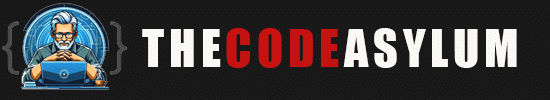
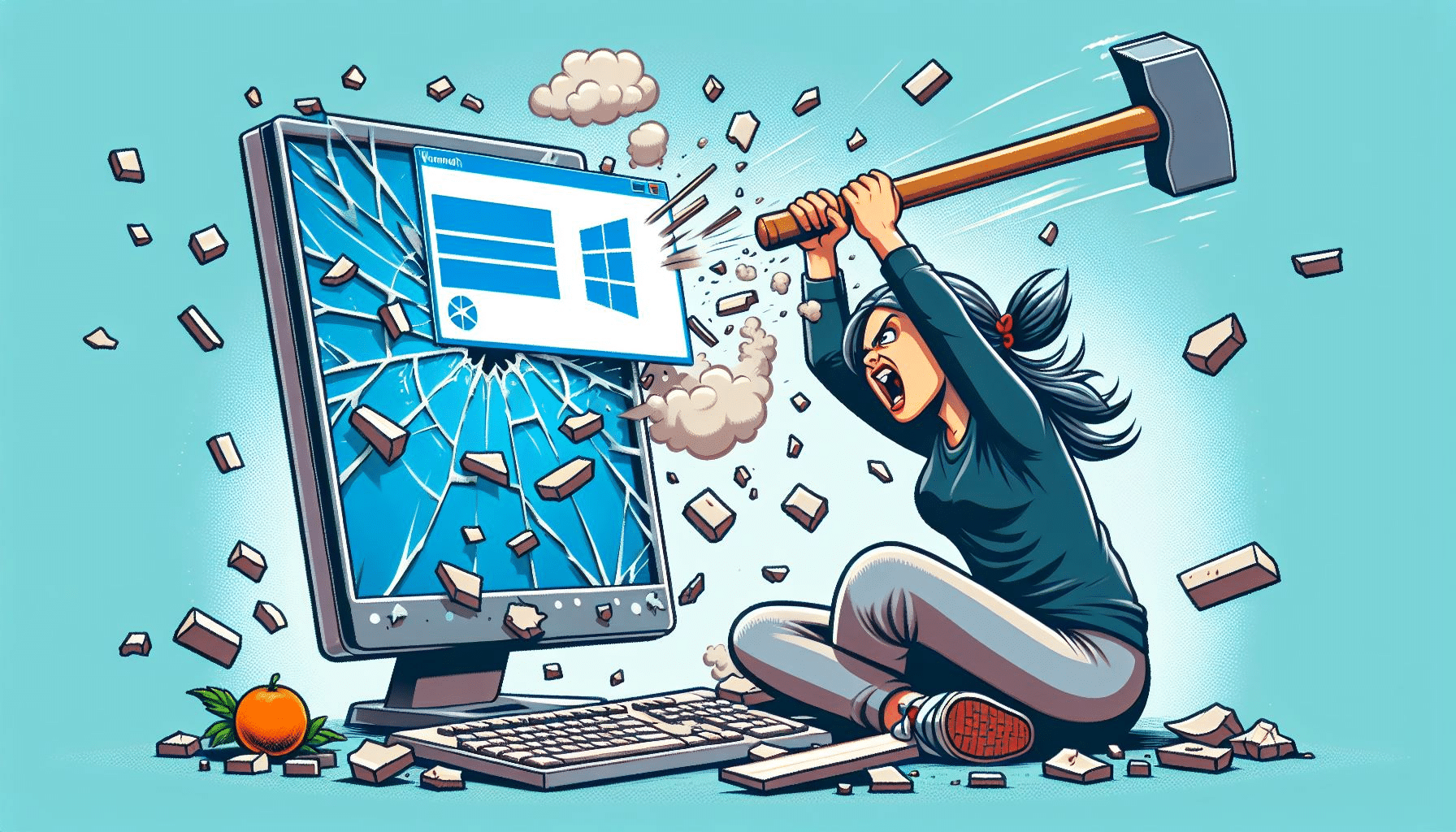
COMMENTS
You can also run these to optimize performance settings:
# Set power plan to high performance
powercfg -duplicatescheme e9a42b02-d5df-448d-aa00-03f14749eb61
powercfg -setactive e9a42b02-d5df-448d-aa00-03f14749eb61
# Disable visual effects for performance
$regPath = “HKCU:\Software\Microsoft\Windows\CurrentVersion\Explorer\VisualEffects”
Set-ItemProperty -Path $regPath -Name “VisualFXSetting” -Value 2
# Optimize system performance settings
$regPathSys = “HKCU:\Software\Microsoft\Windows\CurrentVersion\Performance”
Set-ItemProperty -Path $regPathSys -Name “DisableAutoCheck” -Value