In the past I’ve used this small snippet to move tons of files and folders up a level. <# .SYNOPSIS Moves all subfolders in Source to same
AUTHOR: Code Monkey
I am the original "CodeMonkey", founder, CISSP/CISM and a Sr. System Administrator with over three decades experience. I specialize in CyberSecurity, Scripting and Datacenter Virtualization.
Author of "PowerShell Studio - A Comprehensive Guide"
Newer Post
Testing SSL and TLS with PowerShell Older Post
Removing an installed Windows Update 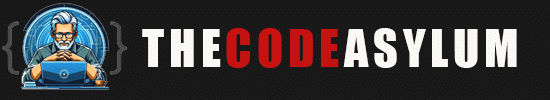

COMMENTS