These are some basic steps that you can take when troubleshooting why Domain Controllers are not synchronizing. Check Network Connectivity: Ensur
These are some basic steps that you can take when troubleshooting why Domain Controllers are not synchronizing.
- Check Network Connectivity: Ensure that the domain controllers are connected to the network and can communicate with each other.
- Check DNS Settings: Domain Name System (DNS) problems can cause Active Directory replication to fail1. Make sure your DNS settings are correct.
- Check Security Settings: Security problems, such as incorrect permissions, can also cause replication issues.
- Use Diagnostic Tools: Tools like
dcdiagandrepadmincan help diagnose Active Directory issues. You can use these tools to check the replication status and identify any errors. - Check for Tombstoned DC: If a domain controller is not replicating, it may be tombstoned. You may need to demote the domain controller, transfer any FSMO roles, and then promote it again.
- Use Microsoft Support Tools: Microsoft provides several tools to help troubleshoot Active Directory issues, such as the Active Directory Replication Status Tool and the Microsoft Support and Recovery Assistant tool.
- Check SYSVOL: Perform a Non-Authoritative Sync of SYSVOL data using the File Replication Service (FRS).
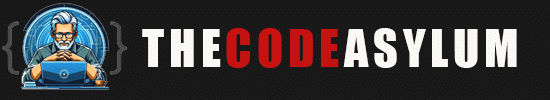

COMMENTS